5 Tools for Easy Restaurant Website Maintenance
A rundown of the BentoBox tools that keep your site running smoothly

It’s important for restaurant operators—and not just developers or designers—to have the ability to easily change their website’s content. “A restaurant website is a living, breathing, changing thing,” says BentoBox co-founder and CEO, Krystle Mobayeni. “You need to be able to quickly update the menu, hours, or notify guests about sudden closures, and not be beholden to a developer to make those changes. It’s really sad when you hear stories about restaurants that contacted their developer to update the specials menu over the weekend, and by the time it gets done, the weekend is over. It doesn’t need to be that difficult!”
Here, Krystle, along with BentoBox’s Account and Operations Manager, Betsy Chen, speak to five built-in BentoBox features that make website maintenance a breeze.
Easy To Update Menus
Betsy says that keeping menus up-to-date is one of the biggest challenges facing restaurant websites. PDF menus might seem like the easiest way to maintain up-to-date menus, but there’s a lot of work involved in uploading and reuploading a menu any time you need to change it. Not to mention how inconvenient it is for your guests to have to download your menu every time they want to view your offerings. The preferable alternative is using an HTML menu, which is optimized for search engines and easy to edit.
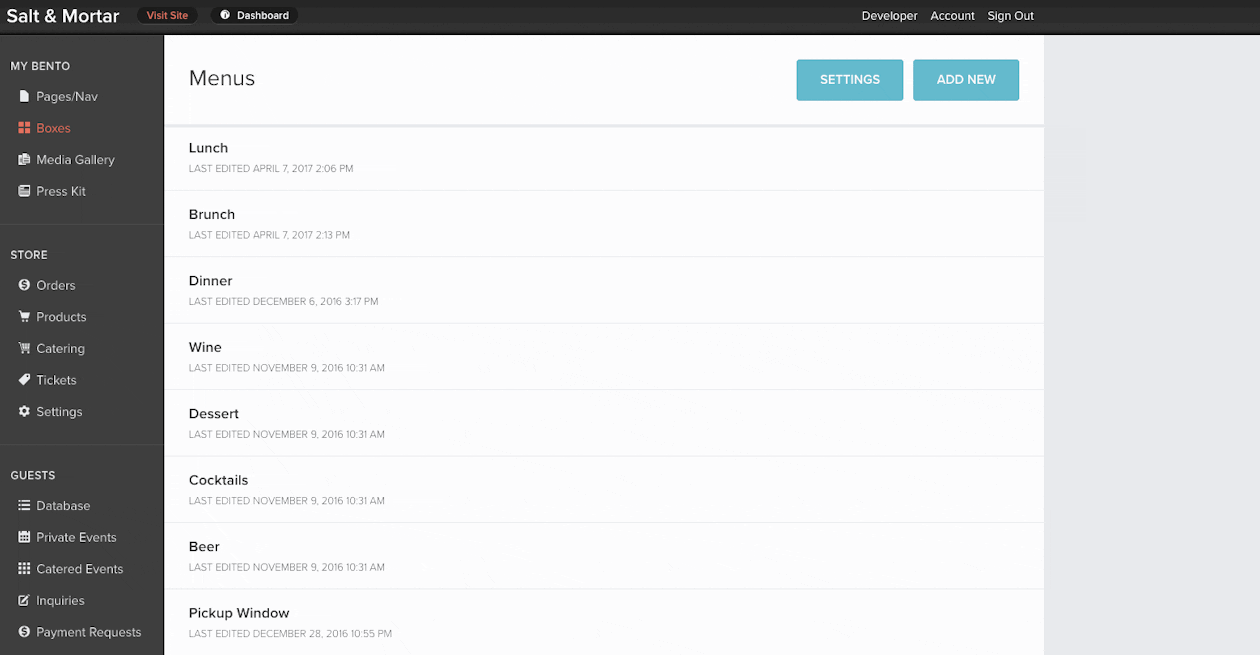
Updating a menu in the BentoBox backend.
But not all HTML menus are created equally. Sometimes you’ll see a big box on the back end of a website to copy and paste your entire menu into. While this might sound convenient, we’ve found that it’s not easy to maintain because you have to spend time formatting every single word. With our menu tool, “you don’t need to spend time spacing, formatting, and moving things around,” says Betsy. You can simply copy and paste, or type directly into each box. And, Krystle explains, everything is broken up properly, from food items to prices and descriptions. The end result? An aesthetically pleasing, easy-to-update menu that will save you time on the back end and keep your guests up-to-date on the front end.
Simple Integrations With Hospitality Specific Tools
“We see customers switch reservations systems—from OpenTable to Reserve to Resy and others—so we realized people need to be able to seamlessly showcase these reservation systems onto their websites,” Betsy explains. We’ve made it incredibly easy to integrate hospitality-specific tools like reservations, online ordering, and email marketing platforms by doing most of the work beforehand. “We do all the hard, techy stuff for you, and all you have to do is know your ID to the account,” says Krystle. It’s that simple.

Seamlessly integrate reservation systems on your restaurant's website.
And Social Media
We also made social media easy to integrate. With Instagram, you have the option to display your Instagram photos on your website. So whenever you post new content on Instagram, your website will automatically populate with your latest photo. “Some customers choose not to integrate Instagram in the beginning because they don’t have a lot of content on it, but once they start building out their account, they want to include it on their website,” says Krystle. “So we decided to give you the option to integrate seamlessly.” Like the reservation tools, all you need to do is authorize your Instagram account and it will automatically populate your website with updates.
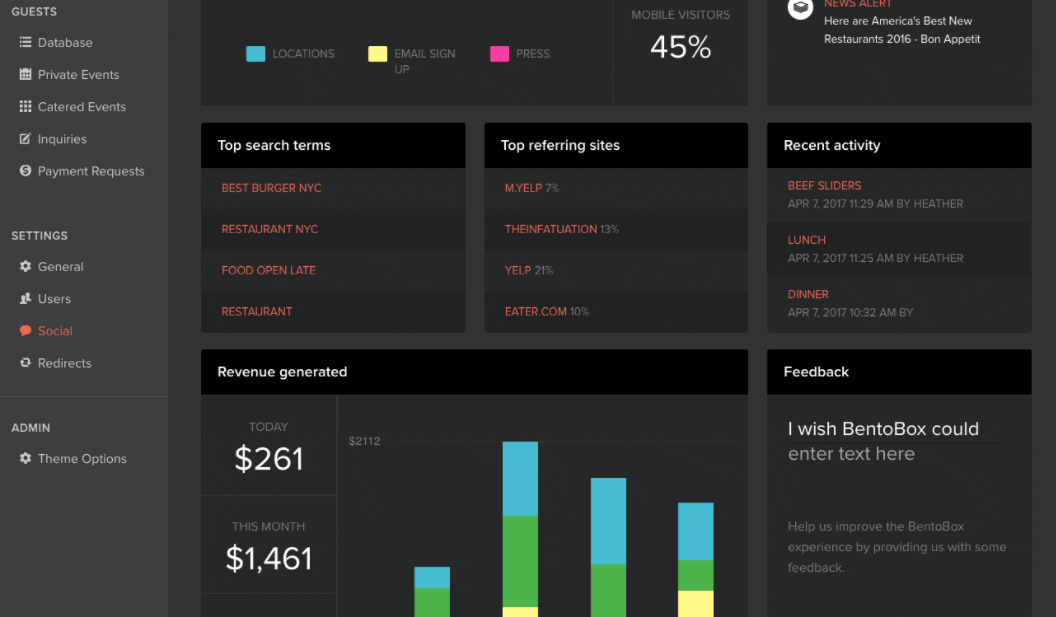
Connect your Instagram account to automatically update photos on your website.
Scheduled Posts & Special Promotions
One of the bigger struggles Krystle hears about when it comes to maintaining a restaurant website is posting information about one-off seasonal events and taking it down in a timely manner. So we built a tool to help you schedule posts in advance. All you have to do is go to your website’s back end and edit your “homepage alert.” From there, you can select when you want the alert to go up and come down.
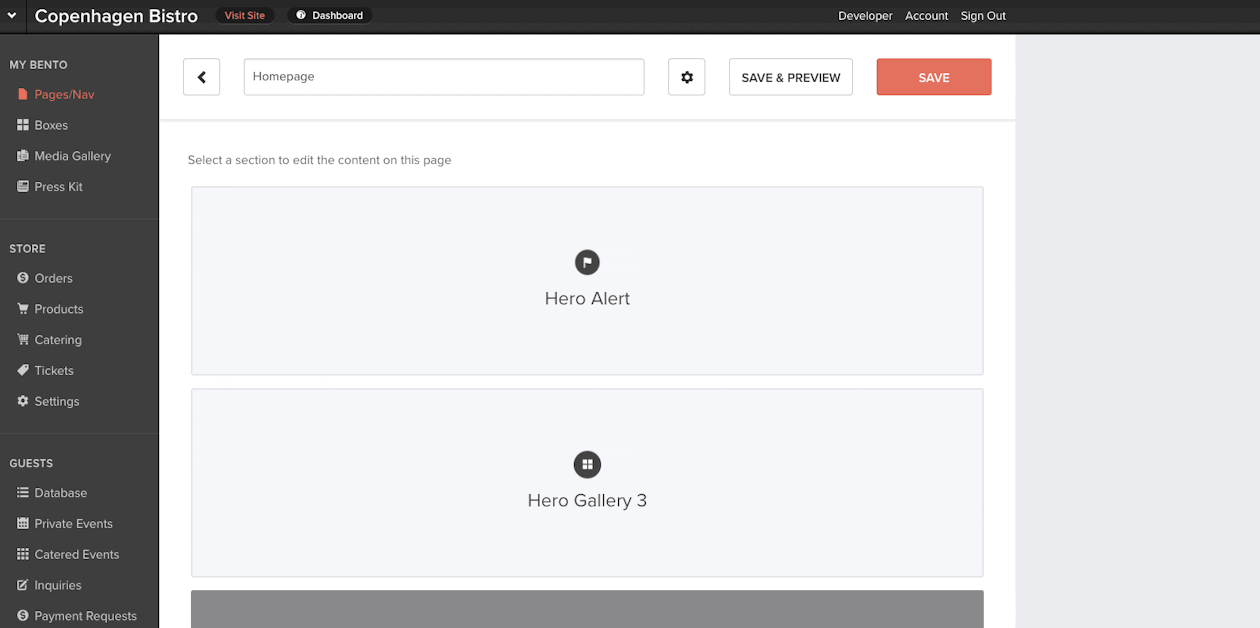
Scheduling an alert on the BentoBox backend.
Another issue we’ve noticed is that restaurants don’t always know where to put information about one-time special events. “But you don’t have to create a page from scratch every time you want to do a quick promotion or event,” says Krystle. “You can put it on an alert, you can put it on a pre-existing page, or you can put it in the event sections. There are places that are pre-created for restaurants to show all of these promotions,” she says. Having these pre-existing tools ready for you in the BentoBox back end makes it a snap for you to add a section to your website for any special post, event, or promotion.
User Permissions
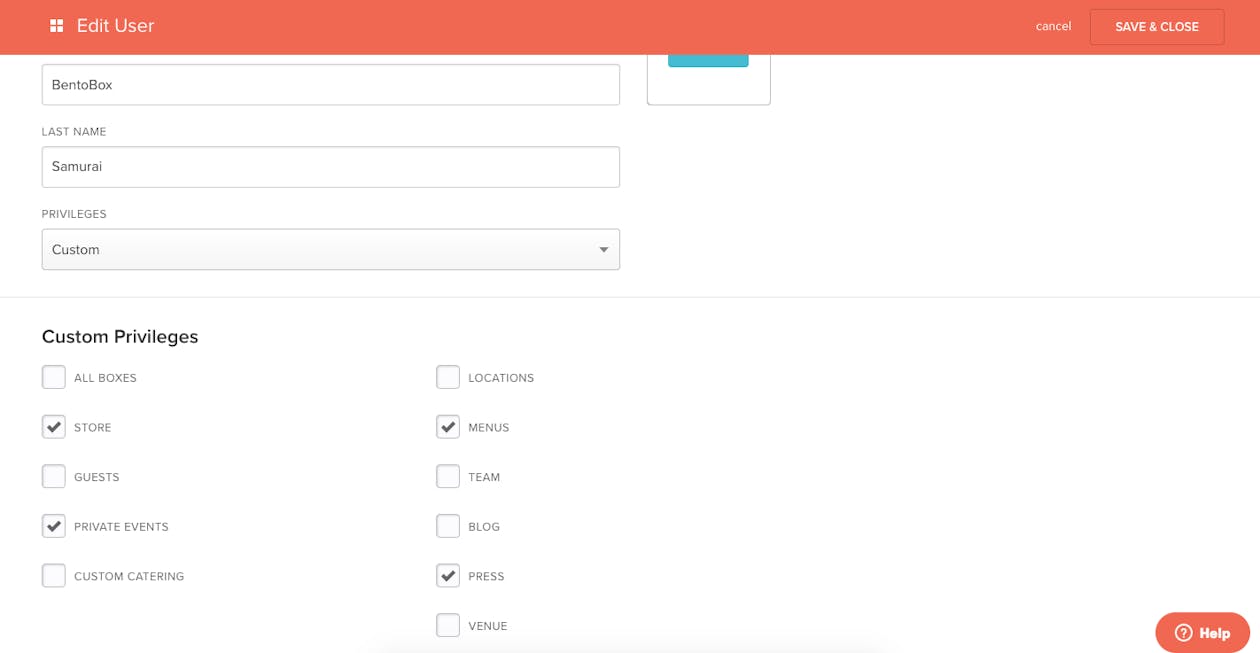
Assigning specific user permissions on the BentoBox backend.
Keeping your site updated doesn’t have to all fall to one person—we designed our backend to let you control who gets to update what so that keeping the website updated can be a team effort. You can add users onto your website and give them permission to edit everything or only specific parts of the site. “You can grant access for specific people to just gift cards or just private events, for example, if that’s what their function is on the team,” explains Krystle. All you have to do is go to the BentoBox backend, add that team member as a user, and determine what permissions they’re allowed to have. You can also revoke access at any time.
Want to know more about any of these features or tools? Ask us! We’re here to make restaurant websites easy.
Let's chat.
We'll help you drive revenue, directly through your restaurant's website.